6 Simple Ways To Check If Your Headphones Are Too Loud
This article was originally posted on Headphonesty. Thank you for your kind permission to share this on our site.
You love loud music. But do you know that your headphones volume are killing your hearing?
Humans, by nature, love to switch up the volume. It makes their music sounds more “fun” and immersive. This is why headphones with v-shaped sound signature are popular. But, are you aware of the risks involved by constantly tuning into loud volumes? Do you even know what the recommended listening volumes are?
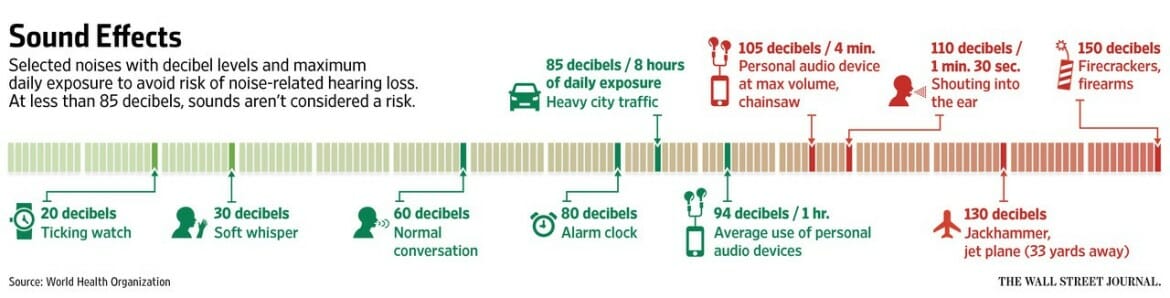
How Loud and How Long Should You Wear Your Headphones?
Experts recommend keeping sound levels at somewhere between 60 and 85 decibels to minimize the damage your ears are exposed to. If you are listening to music at around 100 decibels, restrict your usage to within 15 mins.
However, these are general guidelines and listening threshold is different for each individual.
Know your safety levels and protect your hearing with these six ways to determine whether or not your headphones are doing lasting harm to your ears.
1. Carry out the ringing test
This is an easy test that requires a simple pair of foam ear plugs and a peaceful setting. When possible, take some time off from using your headphones and ear-splitting music in its entirety; 2 or 3 days should do the trick.
After this period, go to a quiet room and place the earplugs in your ears. Try to focus on your hearing. Relax as much as you can, concentrate on your breathing and remain completely still.
During the silence, you should hear a very slight ringing in your ears – this is your baseline level.
The next day, resume headphone activity as normal. Then in the evening, redo the test in a quiet space. If the ringing is louder than it was in the earlier test, then the noise from your headphones is too powerful.
Repeat as regularly as you need to in order to gauge the effect of the volume level. When the ringing becomes more intense than your baseline level, it is time to turn it down a notch or two.
2. Hold your headphones out in front of you
It is so easy to forget that we can damage our hearing by listening to loud music. One test we recommend is to remove your headphones, keeping them at your preferred volume, and hold them out in front of you at an arm’s length. Can you hear the music clearly?
If so, try turning it down and repeating again. Always aim to take regular breaks during the course of the day to give your ears a much-needed rest.
3. Check the volume control
There is no denying that some music is best listened to at louder levels. And it’s so simple to crank up the volumes when your favorite track begins to play. It is important, though, to get into positive habits by ensuring that the volume stays below the halfway mark.
If you find it creeping up to over two-thirds of the volume control or over 60%, then it is too much for your ears. Hearing loss may not occur overnight, but you can prevent it from happening by monitoring those volumes on a regular basis.
4. Ask a friend for assistance
Ask your friend to sit beside you to check if they can hear your music through your headphones. If your music can be overheard distinctly, then it is obviously too deafening for your ears to handle. This test will work better if you are not using open-back headphones as they have a tendency to leak music regardless of the level of volume.
When your friend can easily pick up on sounds while sitting next to you, or even across from you, then it’s time to bring the volume down a couple of notches.
5. Look out for signs of hearing loss
You may already be experiencing symptoms of hearing loss and don’t realize it. Look out for symptoms such as:
- Ringing, clicking, roaring, hissing or buzzing in the ears
- Difficulty in hearing at rowdy venues
- Muffled sounds
- An increasing need to keep turning the volume up
6. Measure the sound level with a Sound Meter
A sound meter or a decibel meter is a device to measure sound levels in decibels. With this device, you can make use of the decibel chart above to measure if your headphones are too loud for you.
Take note that although it says 94 decibels is the average sound levels for personal audio devices, it is still pretty damn loud. Keeping the sound level 10 – 20 decibels below that level will give your ears much relief in the long term.
Sound meters are also not exactly very accurate but it gives a good gauge. The sound projected into your ears vs the sound picked up by the meter can potentially be very different. Take the measurement with a pinch of salt.

Conclusion
Take a break where possible and keep the volume as low as you can to maintain your auditory enjoyment. It might also be in your best interests to opt for noise-cancellation headphones. Noise-cancellation headphones reduce the amount of ambient noise making it easier to listen to lower volumes.
Have you read our review of the excellent noise-cancellation headphones – BOSE QC 35?
While they are heavier weight-wise in most cases, noise-cancellation headphones can lessen the noise by up to 15 to 20 decibels. This is a marked improvement over standard headphones, and they are very useful in particularly noisy environments.
Exposure to loud noise over a long period can cause irreversible hearing loss. Therefore it is crucial that care and caution are exercised at the outset, particularly by younger, more inexperienced listeners. Moderation is definitely key to minimizing the damage to your hearing and avoiding issues such as tinnitus for as long as possible.
Let’s keep in touch!
Join our mailing list and we will keep you up to date about our projects and opportunities to get involved with Deafblind UK.
More Articles

How to prepare for a job interview when you have dual sensory loss
Preparing for an interview can feel daunting. There are nerves, anxiety, deciding what to wear, remembering what to say, and…

Bridging the employment gap for people with deafblindness
Together, we can help close the employment gap and ensure that people with dual sensory loss have every opportunity to...

Meet the creator behind the new Blind Naked Calendar!
Megan from our fundraising team chatted with Blind Naked Calendar creator, Josephine, to find out about her life as someone…
